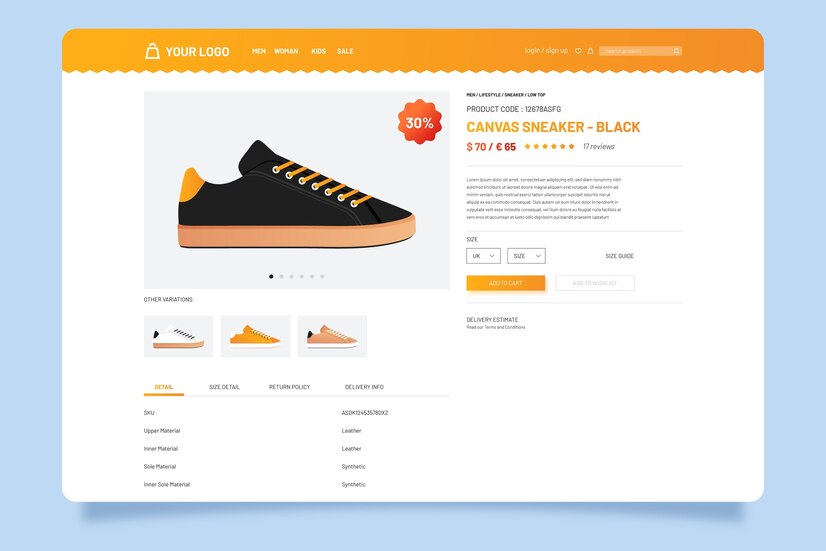Introduction
Starting your first eCommerce store is an exciting journey into the world of online business. Whether you’re launching a side hustle or pursuing your entrepreneurial dreams full-time, creating an eCommerce store opens the door to endless possibilities.
However, the process can be overwhelming without a clear roadmap. That’s why we’ve created The Ultimate Guide to Setting Up Your First eCommerce Store—a step-by-step blueprint to help you build a store that attracts customers, drives sales, and grows with your business.
1. Define Your Niche and Target Audience
Before you jump into designing your store or picking products, it’s crucial to define your niche and understand your audience.
Why this matters:
- A clear niche helps you stand out in a competitive market.
- Knowing your audience allows you to tailor products, messaging, and marketing to their needs.
Steps to define your niche:
- Identify your passions and expertise.
- Research market demand using tools like Google Trends and Ubersuggest.
- Analyze competitors to find gaps you can fill.
- Validate your idea by conducting surveys or starting small on platforms like Etsy or eBay.
2. Choose the Right eCommerce Platform
Your platform is the foundation of your eCommerce store. It should align with your goals, technical expertise, and budget.
Popular platforms to consider:
- Shopify: Easy to use, all-in-one solution for beginners.
- WooCommerce: A WordPress plugin that offers flexibility and customization.
- BigCommerce: Great for scaling businesses with built-in tools.
- Squarespace: Ideal for creative businesses with beautiful templates.
- Wix: Affordable and beginner-friendly for small stores.
What to look for in a platform:
- Ease of use and setup.
- Integration with payment gateways.
- Mobile responsiveness.
- Scalability for future growth.
3. Secure a Domain Name and Hosting
Your domain name is your store’s online address, and hosting ensures your website is accessible to visitors.
Tips for choosing a domain name:
- Keep it short, memorable, and easy to spell.
- Use keywords relevant to your niche.
- Avoid hyphens or numbers that can confuse users.
Best hosting providers for eCommerce:
- Shopify: Hosting included in the platform.
- Bluehost: Ideal for WooCommerce users.
- SiteGround: Known for speed and reliability.
- HostGator: Affordable with scalable options.
4. Design Your Online Store
Your store’s design plays a major role in attracting and retaining customers. A visually appealing and user-friendly design builds trust and enhances the shopping experience.
Steps to design your store:
- Choose a clean, responsive theme or template.
- Organize categories for easy navigation.
- Use high-quality images for products and banners.
- Highlight your value proposition prominently on the homepage.
- Optimize for mobile to ensure a seamless experience on all devices.
5. Set Up Payment Gateways and Shipping Options
Making transactions smooth and hassle-free is essential for customer satisfaction.
Popular payment gateways:
- PayPal
- Stripe
- Square
- Apple Pay
- Google Pay
Shipping setup tips:
- Offer multiple shipping options, including free shipping if feasible.
- Use shipping software like Shippo or ShipStation to streamline fulfillment.
- Clearly state shipping costs and delivery times to avoid surprises at checkout.
6. Add Products and Write Compelling Descriptions
Your products are the heart of your eCommerce store. Presenting them effectively can make or break a sale.
Product listing tips:
- Use professional, high-quality photos from multiple angles.
- Write detailed descriptions that highlight benefits, not just features.
- Include keywords for SEO to improve search rankings.
- Use urgency triggers like “Limited Stock” or “Sale Ends Soon.”
7. Optimize Your Store for SEO
Search engine optimization (SEO) is key to driving organic traffic to your store.
SEO essentials for eCommerce:
- Use relevant keywords in product titles, descriptions, and meta tags.
- Optimize images with descriptive file names and alt text.
- Create unique URLs for each product and category.
- Start a blog to share helpful content and drive traffic.
8. Launch a Marketing Strategy
To attract customers to your new store, you need a robust marketing strategy.
Marketing channels to explore:
- Social Media Marketing: Promote your products on Instagram, Facebook, and TikTok.
- Email Marketing: Build a subscriber list and send personalized offers.
- Google Ads: Target high-intent buyers with search ads.
- Influencer Partnerships: Collaborate with influencers to reach your audience.
- Content Marketing: Share tutorials, guides, or stories related to your niche.
9. Test and Launch Your Store
Before going live, ensure your store is fully functional and error-free.
Pre-launch checklist:
- Test your website’s speed and responsiveness.
- Check that all payment and shipping options work correctly.
- Proofread product descriptions and website copy.
- Place a test order to experience the customer journey firsthand.
- Set up analytics tools like Google Analytics to monitor performance.
10. Analyze and Improve Continuously
The journey doesn’t end with launching your store. Continuously monitor performance and make improvements based on data and feedback.
Key metrics to track:
- Conversion rate.
- Average order value (AOV).
- Cart abandonment rate.
- Traffic sources.
- Customer retention rate.
Use this data to refine your marketing strategies, improve product offerings, and optimize your website for better results.
Conclusion
Setting up your first eCommerce store may seem daunting, but with the right approach, it can be a rewarding experience. By following this ultimate guide, you’ll be well on your way to building a successful online business. Remember, patience and persistence are key as you learn, grow, and adapt along the way.
Call to Action
Ready to launch your dream eCommerce store? Contact us today for expert guidance or additional resources to help you succeed.